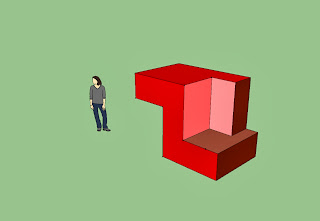in this i had to make a box to get my first 100 points. first i made a big rectangle and used the ruler to make little boxes and with border lines it made 5 different rectangles. then i used blending options and put gradient tool and made it look like a real box.